The Process of Resolving IPTV Smarter Pro Login Issues and Authorization Errors
Experiencing IPTV Smarter Pro login issues such as “Authorization failed for the above host,” “Invalid login details,” or “Invalid Server URL IPTV Smarter Pro” can be incredibly frustrating, especially when you’re eager to enjoy your favorite shows and channels. These errors can disrupt your streaming experience, leaving you feeling stuck and unsure where to begin.
However, there’s good news—these problems often have straightforward solutions. Whether it’s a simple network glitch, incorrect login credentials, or device compatibility issues, most IPTV Smarter Pro not working errors can be resolved swiftly with the right approach.
This comprehensive guide walks you through step-by-step troubleshooting techniques and expert tips to fix IPTV Smarter Pro login errors. You’ll learn how to resolve issues related to incorrect login information, network problems, app settings, ISP restrictions, and more. With these solutions, you can confidently restore your access to IPTV services and enjoy seamless streaming without interruptions.
Say goodbye to login errors and hello to uninterrupted streaming—let’s dive into the fixes!
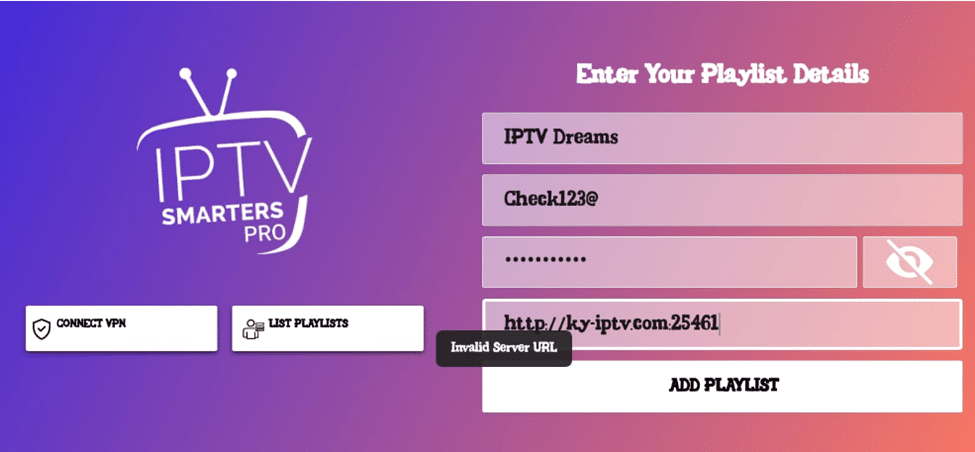
What is IPTV Smarters Pro?
IPTV Smarter Pro functions as a robust application which delivers uninterrupted IPTV streaming capabilities. The application gives users single-point access to favorite television channels and on-demand content from different IPTV providers through its user-friendly interface. Users can experience flexible and customizable streaming of IPTV services through IPTV Smarters Pro regardless of whether they use Android, iOS or a Smart TV.
Why IPTV Smarters Pro is Best App for IPTV Streaming in 2025
The IPTV Smarters Pro application distinguishes itself through its intuitive interface together with its trustworthy streaming functions. The application provides top-tier IPTV functionality because it supports multiple devices and allows users to customize their experience. The combination of multiple IPTV service handling capabilities and quality streaming performance and reliable network connection makes IPTV Smarter Pro the best premium solution for IPTV streaming in 2025.
Why Am I Facing IPTV Smarters Pro Login Issues?
Users who face login problems with “Authorization failed” or “Invalid login details” on IPTV Smarters Pro typically make simple mistakes. Three common causes behind login problems include providing incorrect credentials and server URL errors together with network-related issues. You can solve the problem swiftly by verifying your login data while maintaining a secure network connection and running the latest version of the app. The following complete step-by-step guidelines will help you resolve the issue even if you continue to face it.
Step-by-Step Guide to Fix IPTV Smarter Pro Login Issues
1. Check Your Internet Connection
A high-speed stable internet connection stands essential for smooth IPTV streaming performance. A poor internet connection will lead to IPTV Smarter Pro login problems along with additional streaming errors.
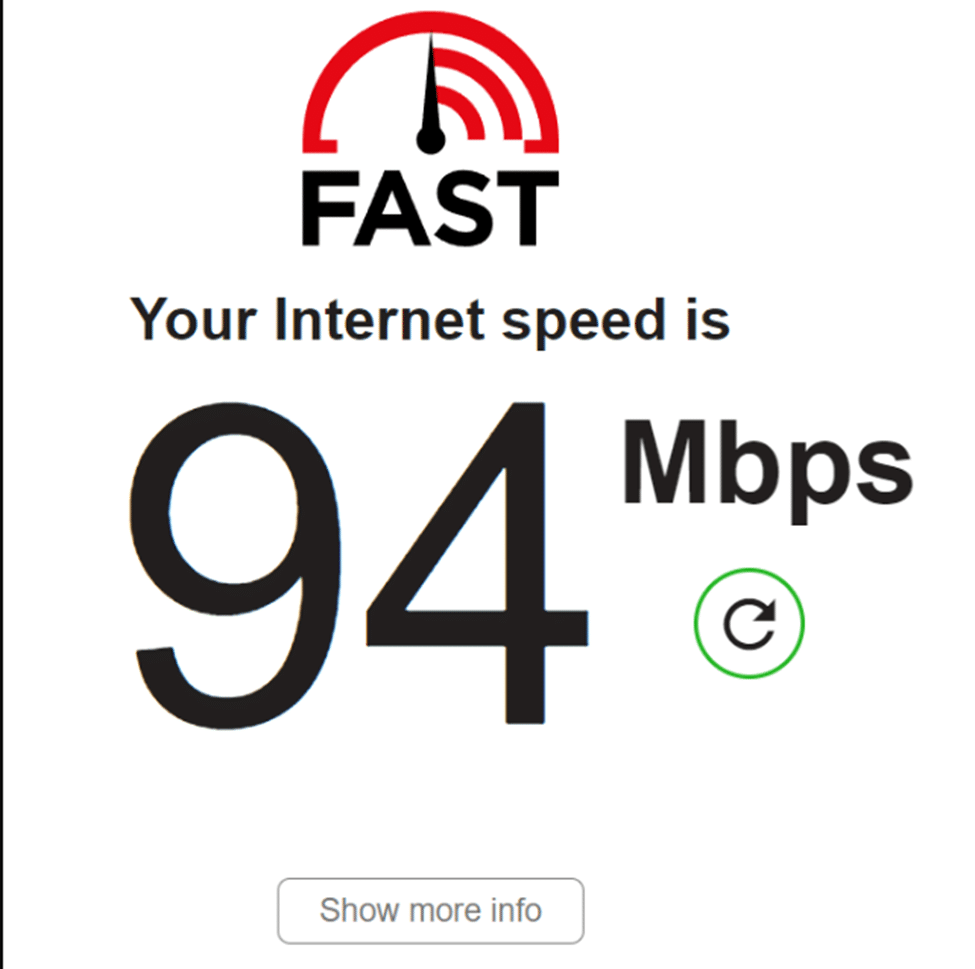
Recommended Internet Speeds:
- 5 Mbps for SD streaming
- 15 Mbps for HD streaming
- 25 Mbps for 4K streaming
Steps to Fix Connection Problems:
- Use Fast.com speed test to verify your connection performance.
- Resetting your modem and router equipment will activate a network refresh.
- A wired Ethernet connection provides better stability than Wi-Fi so you should use it.
📝 Note: A steady internet connection eliminates the majority of login problems including the “Invalid Server URL IPTV Smarter Pro” error.
2. Verify Your Login Credentials
An incorrect entry of login information stands as one of the main reasons why IPTV Smarter Pro displays authorization failed messages. Check your credentials once more before making another attempt to log in.
Login Credentials Can Be Found In Your IPTV Provider’s Email:
- Username: Provided in the email from your IPTV provider.
- Password: Also in your IPTV provider’s email (case-sensitive).
- Server URL: Must begin with “http://” and not “https://.”
How to Correctly Enter Login Details in IPTV Smarter Pro:
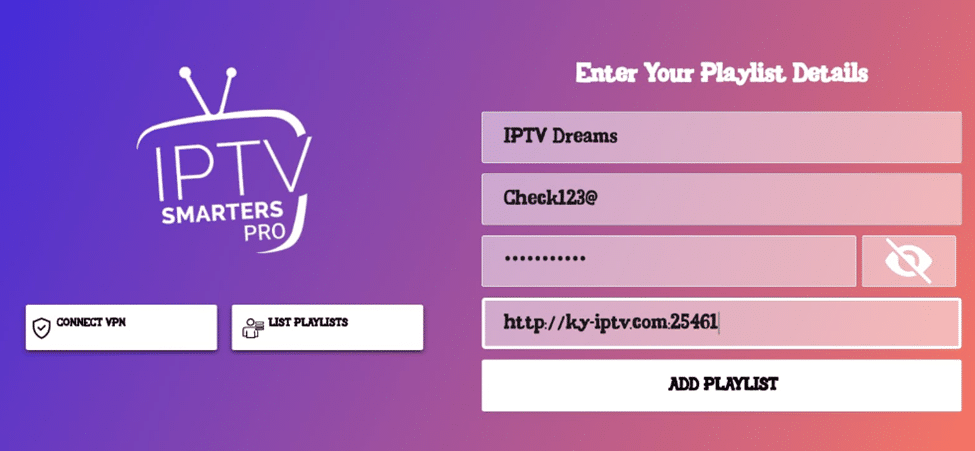
- First Box: Enter any name (e.g., device or your name).
- Second Box: Put the Username in the second box exactly as it appears in the provided information.
- Third Box: Input your Password accurately.
- Fourth Box: Enter the Server URL IPTV Smarter Pro from your email.
Additional Tips:
- New login information should be used when your subscription renewal happened recently.
- Avoid extra spaces or typos.
- Users should contact IPTV Dream support when login errors persist to receive new login details.
📝 Note: The display of “IPTV Smarter Pro authorization failed” and “Invalid Server URL IPTV Smarter Pro” errors occurs when you enter the wrong login credentials.
3. Clear App Cache and Update IPTV Smarter Pro
Cache data in the app system can disrupt your IPTV Smarter Pro program operation and trigger login problems.
Steps to Fix Cache Issues:
- The app cache requires cleaning from your device settings.
- Install the most recent update of the application.
- IPTV Smarter Pro users should remove and reinstall the application to remove damaged files from their system.
- You should get the latest application link from IPTV Dream USA.
📝 Note: The issue “Fix IPTV Smarter Pro login errors 2025” occurs when you use an outdated version of the app.
4. Ensure Device Compatibility
The combination of devices that do not support “IPTV Smarter Pro” leads to login problems.
Steps to Ensure Compatibility:
- Update device firmware regularly.
- Test your login with another device to determine if the problem belongs to the device itself.
📝 Note: Certain devices cannot operate IPTV Smarter Pro which causes the error message “IPTV Smarter Pro not working.”
5. Bypass ISP Restrictions
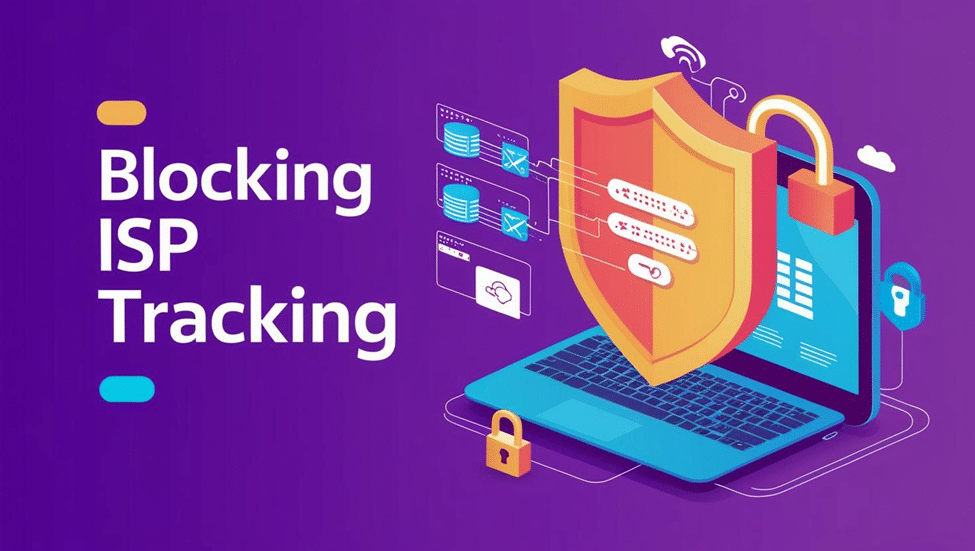
Users encounter “Invalid Server URL IPTV Smarter Pro” error messages because their Internet Service Providers block IPTV services. To bypass restrictions you can use DNS settings together with VPN.
Use DNS or VPN to Fix IPTV Smarter Pro Authorization Failed:
- Use Google DNS: 8.8.8.8 / 8.8.4.4
- Use Cloudflare DNS: 1.1.1.1
How to Change DNS Settings on Your Router:
- You can access your router configuration page by using either 192.168.0.1 or 192.168.1.1
- Apply the above specified DNS values in your settings.
- Save your modifications followed by restarting your router.
- Contact IPTV Dream to request a backup server URL when the problem continues.
📝 Note: ISP restrictions stand as one of the primary factors leading to authorization failures on IPTV Smarter Pro.
6. Fix VPN-Related Issues

IPTV Smarter Pro login problems may occur when VPNs interrupt network connections.
How to Resolve VPN Problems on IPTV Smarter Pro:
- Disable your VPN connection temporarily while you test the connection.
- The user should connect to VPN locations among Netherlands Singapore Japan and India if needed.
- The best VPN options for streaming are NordVPN or IPVanish since they provide the best quality service.
📝 Note: Using a VPN that has improper configurations leads to “Fix IPTV Smarter Pro login errors 2025.”
7. Contact IPTV Dream Support
Contact IPTV Dream support by providing these details when all other solutions fail.
- Username & Password
- MAC Address (if applicable)
- Subscription ID
- Screenshots of error messages
The effective resolution of your problem requires you to ask IPTV Dream support for server update information and multiple access options and troubleshooting resources that include setup instructions and fresh playlists.
📝 Note: Keep all relevant information ready so you can swiftly handle IPTV Smarter Pro login problems.
Advanced Solutions for Experienced Users only
Users who understand networking protocols can use these complex troubleshooting steps to improve IPTV system performance.
1 Optimize Your Router settings for IPTV Streaming:
Quality of Service configuration enables IPTV traffic to receive priority delivery status.
The steps to activate Quality of Service on your router include the following sequence:
- The router login interface can be accessed through 192.168.0.1 or 192.168.1.1
- The QoS settings exist under “Advanced Settings” or “Traffic Management” interfaces.
- First activate the quality-of-service function before assigning maximum priority status to your IPTV device which may include a smart TV or firestick etc.
- After you close your browser execute a restart of the router.
2 Use Port Forwarding for Stable IPTV Streaming:
Port redirection setup creates an instant connection between your system and IPTV servers to deliver reduced network delays together with minimized interruptions.
Tips to Prevent Future Issues in IPTV Smarter Pro
- Backup your login credentials in a safe place so you can get them easily.
- Regular updates of your IPTV Smarter Pro application will prevent compatibility problems from occurring.
- Choose a reputable IPTV provider with reliable support.
- Before entering a commitment test your service through a trial period.
Final Thoughts
Experiencing login issues with IPTV Smarter Pro, such as “Authorization Failed” or “Invalid Login Details,” can be frustrating, but rest assured, resolving these errors is often simpler than you think. Most connection problems can be solved easily through internet verification and credential inspection and app update maintenance. The streaming experience can become better through DNS settings adjustments and VPN usage and router optimization for complex streaming issues.
Contact IPTV Dream support immediately if your problems cannot be resolved. The process outlined above allows you to get back to uninterrupted IPTV streaming. Regular system updates combined with network connection will create a perfect viewing experience.
Frequently Asked Questions (FAQs) – IPTV Smarter Pro Login Issues
How do I fix "Invalid Server URL" in IPTV Smarter Pro?
- Ensure the URL is exactly as provided by your IPTV service.
- Avoid typos, extra spaces, or using
https://. - If blocked by your ISP, use Google DNS (8.8.8.8) or a VPN.
What internet speed is needed for IPTV Smarter Pro?
- SD: 5 Mbps | HD: 15 Mbps | 4K: 25 Mbps.
- Use Ethernet over Wi-Fi for stability. Run a speed test at Fast.com.
How do I update IPTV Smarter Pro to fix login errors?
- Uninstall the app.
- Download the latest version from your provider (e.g., IPTV Dreams).
- Reinstall and re-enter your credentials.
Can a VPN resolve IPTV Smarter Pro login issues?
Yes! A VPN (e.g., NordVPN) bypasses ISP restrictions. Connect to servers in Netherlands, Japan, or Singapore for optimal performance.
Why does IPTV Smarter Pro keep buffering after login?
- Check internet speed (minimum 15 Mbps for HD).
- Enable QoS (Quality of Service) on your router.
- Use a wired connection or closer Wi-Fi.
How do I contact IPTV Dream support for login help?
Provide these details to IPTV Dream Support:
- Your username/password.
- MAC address (if applicable).
- Screenshots of the error.
- Request server updates/backup URLs.
Is IPTV Smarter Pro legal to use?
The app itself is legal, but content access depends on your IPTV provider’s licensing. Always use verified providers.
How do I prevent future IPTV Smarter Pro login issues?
- Backup credentials securely.
- Regularly update the app.
- Use a reliable VPN if your ISP blocks IPTV.
What’s the best DNS for IPTV Smarter Pro?
- Google DNS:
8.8.8.8/8.8.4.4 - Cloudflare DNS:
1.1.1.1
Change DNS in router settings (192.168.1.1).

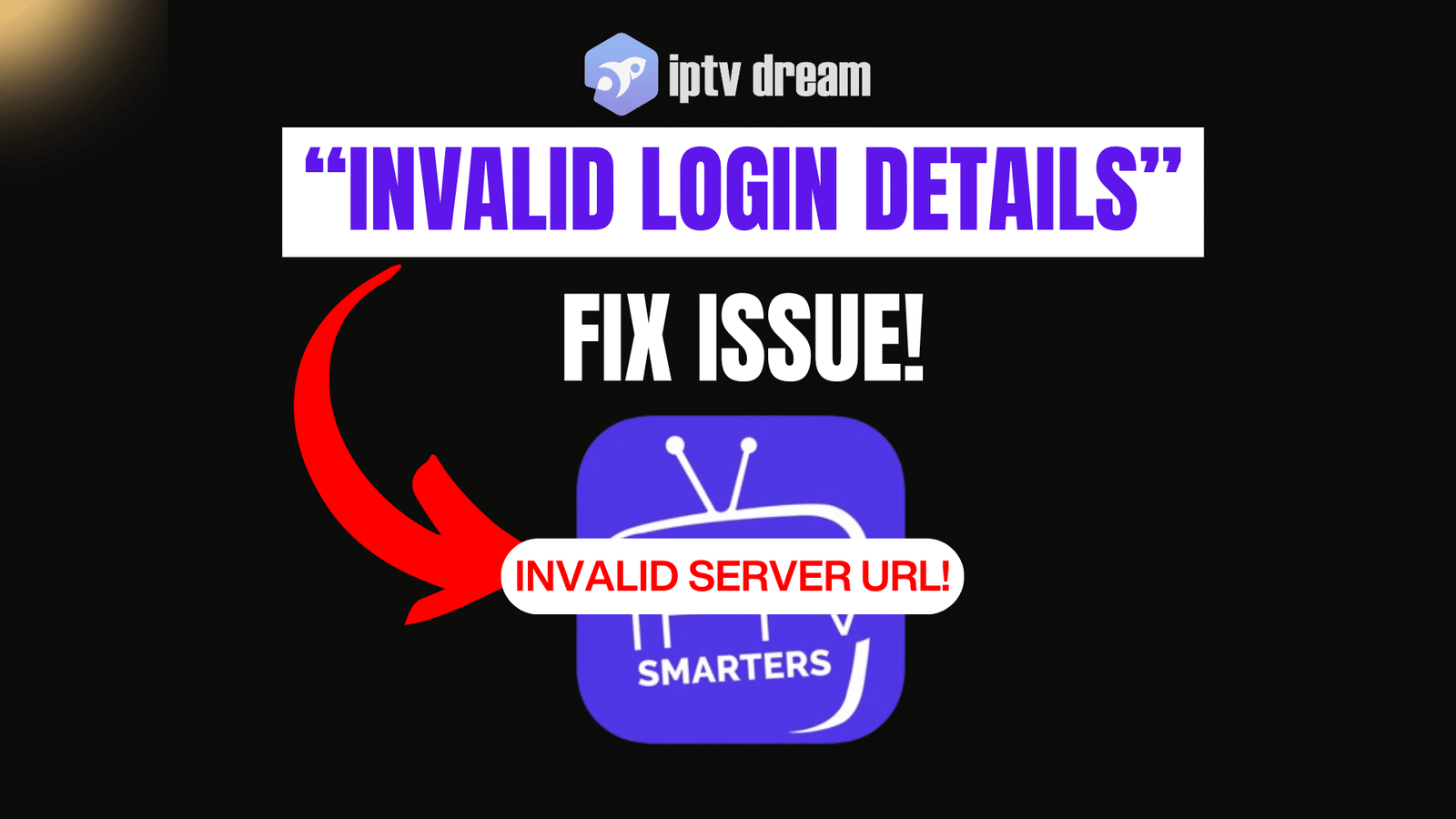

Please username or password or URL
Hi Mukarram,
Please visit our Pricing Page to subscribe to the our Services. Once your order is confirmed, your username will be sent to you.
Thank you!