Are you frustrated with EPG not working on TiviMate or IPTV Smarters Pro? You’re not alone. Issues with Electronic Program Guide (EPG) are common among IPTV users and lead to major disruptions during your viewing experience. IPTV service enjoyment gets disrupted because users experience problems with show schedules access and content retrieval as well as guide loading speed.
Luckily, solving TiviMate and IPTV Smarters Pro EPG issues resolved does not require complicated steps. This 2025 guide provides step-by-step instructions to troubleshoot EPG problems and maintain smooth operation of your IPTV services. The proper fixes will help you resume watching your favorite channels after dealing with technical problems. The following guide shows you how to permanently resolve your EPG problems.. Let’s dive in and fix your EPG issues once and for all!
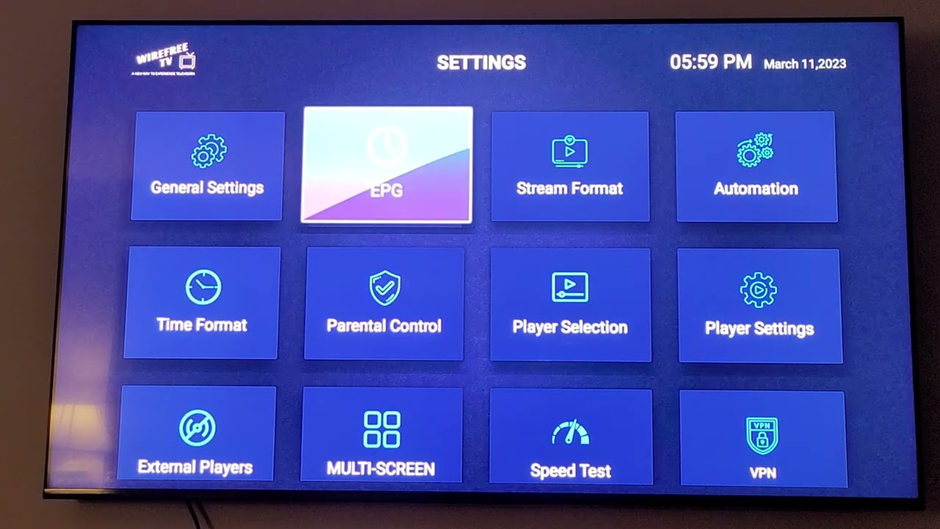
What is EPG on IPTV?
The Electronic Program Guide (EPG) serves as a fundamental requirement for all IPTV services. Users can use this feature to see detailed show schedules for television programming and movies as well as sports events and other programming. The crucial value of EPG for IPTV lies in its capability to arrange and show content based on broadcast times which enhances your program following experience.
The EPG feature comes built into IPTV player applications such as TiviMate IPTV Player and IPTV Smarters Pro to deliver a smooth TV guide experience. Even though EPG shows schedules and information like any technological system it faces occasional errors that can result in missing schedules or outdated content.
Note: Always double-check the EPG URL provided by your IPTV provider. A typo can prevent the guide from working correctly.
What Causes EPG Issues?
Several different reasons lead to ‘EPG not working‘ on TiviMate and IPTV Smarters Pro. The most frequent reasons for EPG failure on TiviMate and IPTV Smarters Pro include the following:
- Incorrect or missing EPG URL: The EPG guide fails to work because the EPG URL remains either incorrect or completely absent.
- Expired or inactive IPTV subscription: The EPG cannot access program data when your IPTV subscription is either expired or inactive.
- Poor or unstable internet connection: EPG cannot update or load properly because of poor or unstable internet connection performance.
- App bugs or outdated software: The use of outdated software or app bugs in TiviMate or IPTV Smarters Pro applications might cause EPG problems to occur.
- Caching issues within the app: The EPG becomes inaccessible due to unresolved caching issues which prevent the guide from updating.
- Provider-side EPG outages: The problem sometimes occurs on the side of your service provider that delivers EPG data. IPTV service providers sometimes encounter server problems which disrupt the EPG system.
Tip: Make sure to check that your IPTV provider supports EPG data before troubleshooting. Some services may not offer this feature.
How to Fix EPG Not Working on TiviMate

TiviMate is a very popular IPTV player that offers a user-friendly interface and robust features. If it shows ‘No Information’ for EPG on Tivimate or EPG is not working on TiviMate, follow these steps to resolve the issue:
1. Check and Add the EPG Source
- Open TiviMate and go to the Settings.
- Select option as: EPG > EPG Sources > Add Source.
- Enter the EPG URL provided by your IPTV service. Double check that the URL provided by your IPTV provider is correct and active.
- Save the settings and restart the app to refresh the EPG.
2. Update the EPG
- Go to Settings > EPG in TiviMate.
- Select Update EPG and wait for the guide to refresh with the latest program information.
3. Clear Cache and Data
- On your device, go to Settings > Applications > TiviMate.
- Tap on Storage, then select Clear Data and Clear Cache.
- Relaunch TiviMate and reload your playlist and EPG.
4. Check Internet and Subscription
- The stability and speed of your internet connection should be adequate to stream IPTV content and receive EPG updates.
- The stability and speed of your internet connection should be adequate to stream IPTV content and receive EPG updates.
- Check your IPTV subscription status is active, not expired, and confirm that the EPG functionality is included within your plan..
Note: A slow or intermittent internet connection is a common culprit in causing delays in the EPG updates.
5. Update or Reinstall TiviMate
- Open your device app store to check for the available updates.
- Reinstalling the app after its uninstallation will help you use the most current version when the problem remains.
6. Contact Support
- If the issue still persists, it’s better to contact your IPTV provider or TiviMate support for further assistance.
How to Fix “No EPG Found” on IPTV Smarters Pro
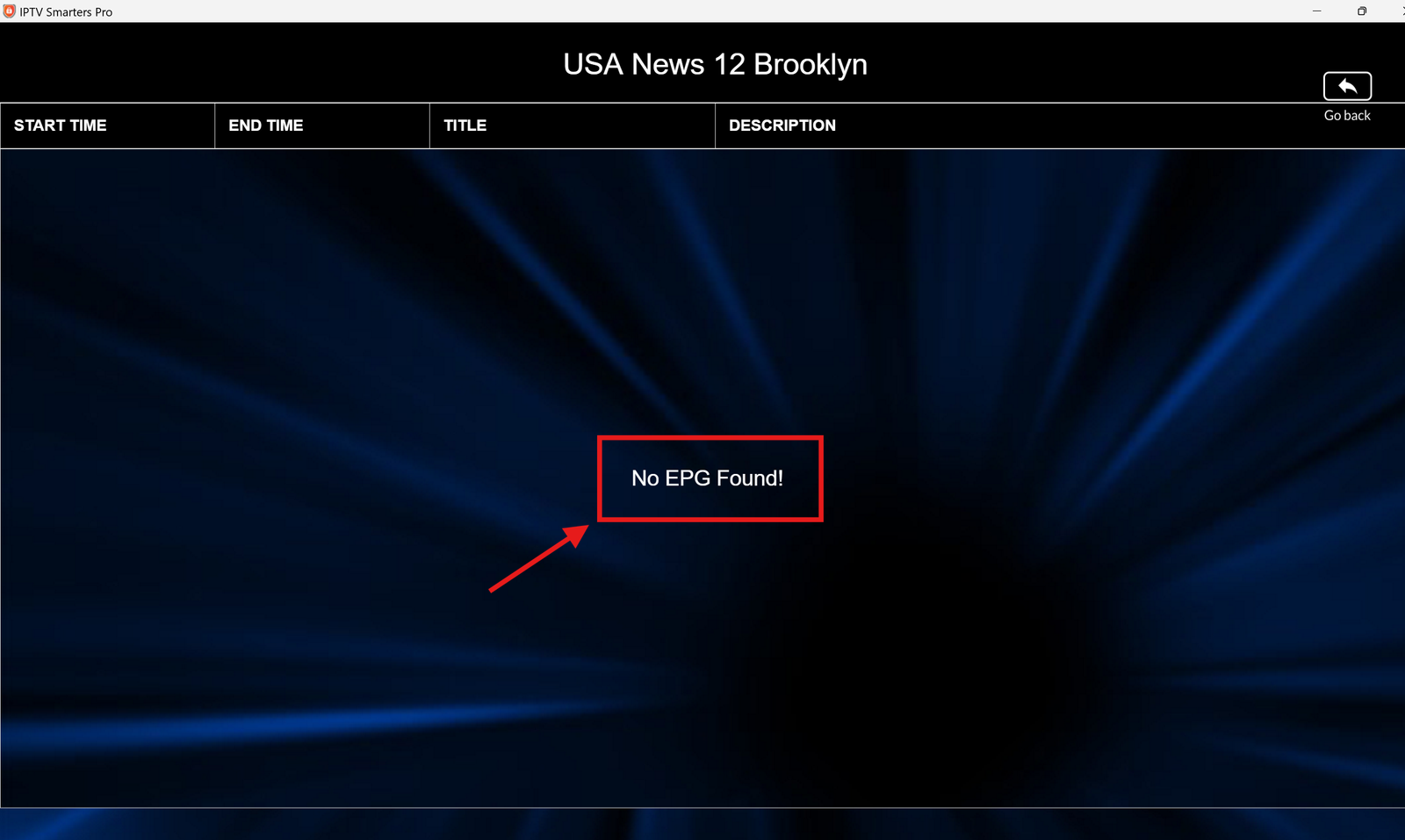
An “No EPG Found” message within IPTV Smarters Pro indicates your Electronic Program Guide data is missing from your system or the data failed to load correctly. The following procedure helps resolve this issue which originates from system-related reasons:
1. Check Your IPTV Subscription and Provider
- Ensure Your IPTV Subscription Is Active: Check the active status of your IPTV subscription by validating its current validity.
- Verify EPG Availability: Check whether your IPTV provider provides EPG data services since not all IPTV providers offer this feature. The guide shows no information if your provider does not supply EPG data.
Recommendation: If you’re unsure about the status of your IPTV subscription, contact your IPTV provider to confirm its validity.
2. Confirm a Stable Internet Connection
- The successful acquisition of EPG data requires an active stable internet connection to complete the loading process. Test your internet connection to verify its operational state. If needed, restart your router.
3. Refresh or Update EPG in the App
- Open IPTV Smarters Pro and find the EPG section (typically found under “Live TV”).
- Look for options like “Install EPG,” “Refresh EPG,” or “Reload/Update EPG.” Select one of these options.
- The guide will refresh itself in several seconds.
4. Restart the Application
- Close and Reopen IPTV Smarters Pro completely to ensure the refreshed EPG loads correctly.
5. Clear App Cache
- Go to Your Device’s Settings, locate IPTV Smarters Pro in the apps list, and select “Clear Cache” (you can also try “Clear Data” if necessary).
- The procedure helps solve data-related issues stemming from old or damaged data files.
6. Check or Re-enter EPG URL
- There are some IPTV providers who make their customers input EPG URLs manually.
- Access the EPG settings through the app to enter your IPTV service-provided EPG URL then save the changes.
Tip: If your IPTV service doesn’t automatically detect the EPG, manually input the URL provided by your provider in the EPG settings.
7. Update or Reinstall the App
- Use the most recent version of IPTV Smarters Pro for your device. Check your device’s application store for app updates before proceeding.
- The problem may be resolved by uninstalling then reinstalling the app followed by entering your login details.
8. Disable VPN or Proxy
- Disabling your VPN or changing proxy servers represents an effective way to access EPG sources. The EPG source might block users located in specific geographical areas.
9. Contact Your IPTV Provider
- The problem might stem from your provider’s side if none of the previous steps succeeded in resolving it. Contact their support staff to verify both the EPG service status and any changes to the EPG URL.
Looking for the best IPTV plans with EPG support and exceptional customer service? Visit IPTV Dream for expert reviews, top IPTV providers, and the most reliable support options available.
Quick Reference Table
| Step | Action |
|---|---|
| Check Subscription | Ensure your IPTV account is active and includes EPG data. |
| Internet Connection | Test and stabilize your internet connection. |
| Refresh/Update EPG | Use the “Refresh” or “Update EPG” options in the app. |
| Restart App | Close and reopen IPTV Smarters Pro. |
| Clear Cache/Data | Clear app cache/data from device settings. |
| Check EPG URL | Enter the correct EPG URL if required. |
| Update/Reinstall App | Update or reinstall IPTV Smarters Pro. |
| Disable VPN/Proxy | Disable VPN or try a different server. |
| Contact Provider | Reach out to your IPTV provider for assistance or updated EPG info. |
Following these steps should help you resolve the “No EPG Found” issue in IPTV Smarters Pro and restore your TV guide functionality.
Common EPG Issues and Their Solutions
Here are some of the common EPG issues you might face with TiviMate and IPTV Smarters Pro, and how to fix them:
1. EPG Shows “No Information”
- Double-check the EPG URL and refresh the EPG.
- If the URL is correct, but the issue persists, it may be due to a provider-side issue.
2. EPG Not Updating
- Clear cache/data, update the app, or reinstall it. This can resolve many synchronization issues.
3. EPG Missing Some Channels
- Ensure that your provider’s EPG covers all channels you want to view. Contact your provider if necessary.
4. EPG Loads Slowly
- Slow internet speed can cause delays in EPG updates. Ensure you have a fast and stable internet connection.
5. Custom Settings Lost
- Before clearing data or reinstalling the app, back up your settings. Reconfigure them after reinstalling the app.
Conclusion
Fixing EPG not working on TiviMate or EPG not working on IPTV Smarters Pro is usually a straightforward process that involves checking your EPG URL, clearing cache, and ensuring your IPTV subscription is active. If all else fails, updating the app or reaching out to your IPTV provider should help resolve the issue. Regularly refreshing your EPG and keeping your app updated ensures a smooth IPTV experience.
Have any additional tips or tricks for troubleshooting EPG issues? Drop your thoughts in the comments below!
FAQ – Frequently Asked Questions
Q: What is EPG on IPTV?
A: EPG (Electronic Program Guide) on IPTV is a schedule that displays upcoming TV shows, movies, and events, helping users navigate content easily.
Q: What is the best IPTV service with EPG support?
A: The best IPTV with EPG offers reliable schedules and easy integration with apps like TiviMate. Look for services with positive reviews and active EPG URLs.
Q: What is the best IPTV for TiviMate in 2025?
A: In 2025, top IPTV services for TiviMate provide stable streams and excellent EPG support. Look for providers offering good channel variety and consistent program updates.
Q: Which are the best IPTV services in Italy for TiviMate?
A: I migliori IPTV italiani per TiviMate include services offering comprehensive Italian channel lineups with robust EPG functionality.
Q: Can I use TiviMate on iPhone?
A: TiviMate for iPhone isn’t officially available yet. However, there are alternative IPTV apps for iPhone that work well with IPTV services and offer EPG support.
Q: How do I fix EPG Not Working on TiviMate?
A: To fix EPG not working on TiviMate, check the EPG URL, clear the cache, or update the app. Ensure your subscription is active and your internet connection is stable.
Q: Why is my EPG not updating in IPTV Smarters Pro?
A: If EPG in IPTV Smarters Pro isn’t updating, try refreshing the guide, clearing the cache, or reinstalling the app. Ensure the EPG URL is correct.
Q: What should I do if my EPG is still not showing after refreshing?
A: Double-check the EPG URL and ensure that your IPTV subscription includes EPG. If the issue persists, contact your IPTV provider for assistance.
Q: Can I use TiviMate without an EPG?
A: Yes, but using EPG provides an enhanced experience by displaying show schedules, making it easier to navigate through programs.
By following these detailed troubleshooting steps, you should be able to resolve most EPG issues on TiviMate and IPTV Smarters Pro quickly and efficiently. Stay connected and enjoy smooth IPTV viewing with these helpful tips!



Leave A Comment